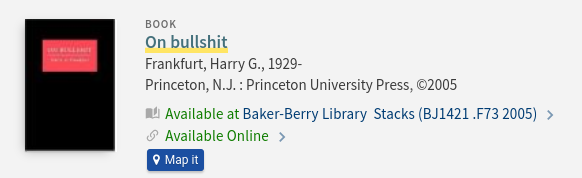Open Handbook
Academic Research
You are right to be wary. There is much bullshit. Be wary of me too, because I may be wrong. Make up your own mind after you evaluate all the evidence and logic.
—Mark Rippetoe
Human beings aren’t skeptical of arguments that give them exactly what they want, so bad arguments are often most interesting as indices of desire.
Research writing involves a number of important skills: library research, critical thinking, the evaluation of sources, and the ability
to synthesize information through summary, paraphrase, and quotation.
Although synthesizing the thinking of others is an important part of the
research essay, in its true form the research essay strives for much
more than a mere restatement of what others have said on a particular
topic or question. As Jack Baker and Allen
Brizee state:
A research paper is not simply an informed summary of a topic by means of primary and secondary sources. It is neither a book report nor an opinion piece nor an expository essay consisting solely of one’s interpretation of a text nor an overview of a particular topic. Instead, it is a genre that requires one to spend time investigating and evaluating sources with the intent to offer interpretations of the texts, and not unconscious regurgitations of those sources. The goal of a research paper is not to inform the reader what others have to say about a topic, but to draw on what others have to say about a topic and engage the sources in order to thoughtfully offer a unique perspective on the issue at hand.
In high school you were perhaps asked to write research papers on predetermined topics. These essays were probably not what Baker and Brizee have in mind. Your projects were likely just reports—retellings of what other scholars or writers have said on a topic. A true research essay involves blazing a new path of inquiry where you produce original ideas, questions, and arguments. A research paper is a contribution to an ongoing conversation, a moment when you engage in dialogue with other important voices about a topic that you value.
The Academic Conversation
It is helpful to imagine a research essay as taking part in an ongoing conversation. Unlike the dialogue that we have with most people in our lives, these scholarly conversations occur in print—within published, peer-reviewed books and journal articles. Some conversations are vibrant, with hundreds or even thousands of participants. Other conversations are small, involving but a few specialists. Many conversations have been going on for hundreds or even thousands of years, while other conversations have only just started. Virtually everything you might write or think about is already part of one or more of these conversations. So, even if you don’t know it at the time, when you write about anything you are entering a conversation that already exists.
Like any good conversationalist, the author of a research paper wants to contribute his or her thoughts and opinions for the consideration of others in the conversation. But if you want to be taken seriously in the conversation, you have to know what the debates are about, who is involved in the dialogue, and what has been said previously. In short, you must remain mindful that your ideas have a context. This is why research is important: it is how you come to understand what has already been said and by whom.
The moves you make in these conversations will take many forms. We might, for example, take the idea of one scholar and build on it in some way—perhaps by extending it to a new context. Or, we might offer a new interpretation of the meaning of a particular film, historical event, or scientific experiment, distinguishing our view from the ones that already exist. During this process of articulating our own views, we often find ourselves in conflict with the thinking of others. As a result, we will often contribute to the conversation by expressing the reasons why we disagree in part or in whole with one or more of the other individuals in the conversation. On the other hand, we may also choose to bring in some ideas or words from others that we find helpful in making our own case. But, critically, our writing should never be a mere rehashing of someone else’s work. In any case, we must remain mindful that the conversation we hope to take part in existed before we entered it, and that whatever we might say or argue has a context that must be considered. Thus, every academic paper you write will not only argue an original point or idea, it will also show how that idea emerges from an existing conversation.
The Research Topic
Discovering your own research topic can be an overwhelming experience. With so many things to choose from, finding a narrow focus is often difficult. However, before you can truly begin your library research you need to find a way to narrow your field of inquiry to a small set of research questions or problems.
At the outset your research questions will be rather general and mundane. But that is perfectly normal: we all have to start somewhere. Once you have a general topic of interest, however, you can move into a more rigorous research phase.
As you begin your research, try to keep an open mind and allow yourself to be pulled in new directions. It is important to think of the research process as something more than a mere attempt to find information on a predetermined topic or an effort to find evidence that supports an idea or belief that one already holds, an error commonly referred to as confirmation bias. Instead, research should be process of discovery where you encounter ideas and contemplate questions that you would have otherwise never imagined. Research, done properly, has the power to change us—altering our views, values, and sense of things. But you must first allow yourself to become vulnerable to new ideas. During any particular research project you should be prepared to change your mind and your focus many, many times. You will frequently encounter dead ends; but you will also experience the thrill of serendipitous discovery that will take you down a path you would have never considered.
- One important thing to note here is to not confuse a research topic with a research question. The research topic is just a general field of inquiry, a subject that you want to begin exploring. This stage of early research is designed to provoke a specific question or problem that you want to explore in more depth.
Finding A Research Topic
Exploring Topics with Subject Searches
If you are having difficulty finding a narrow topic of interest, one way to get started is to examine an organized list of every subtopic that is related to your subject of inquiry. Since the Library of Congress assigns a series of subject headings to every published book, you can easily browse a meticulously categorized list of books that relate to your broader research subject. For example, if you want to write an essay on the nation of Iraq, you can perform a subject search with the search term “Iraq.” The result will be an alphabetized list of every subject that scholars have written on about Iraq—from agriculture to zoology. So, if you haven’t yet found a narrow focus for your project, you can use the subject headings to “shop” for a subject that interests you.
Finding Additional Sources through Subject Searches
Subject searches are also a helpful means of finding additional sources on your topic once you have acquired one or more. For example, if you discover that historian Alan Taylor’s book The Civil War of 1812 is an important source for your research project, you can use the book’s subject headings to find all of the other books written on those topics. As you may see from this example, the Library of Congress assigned the book the following three subject headings:
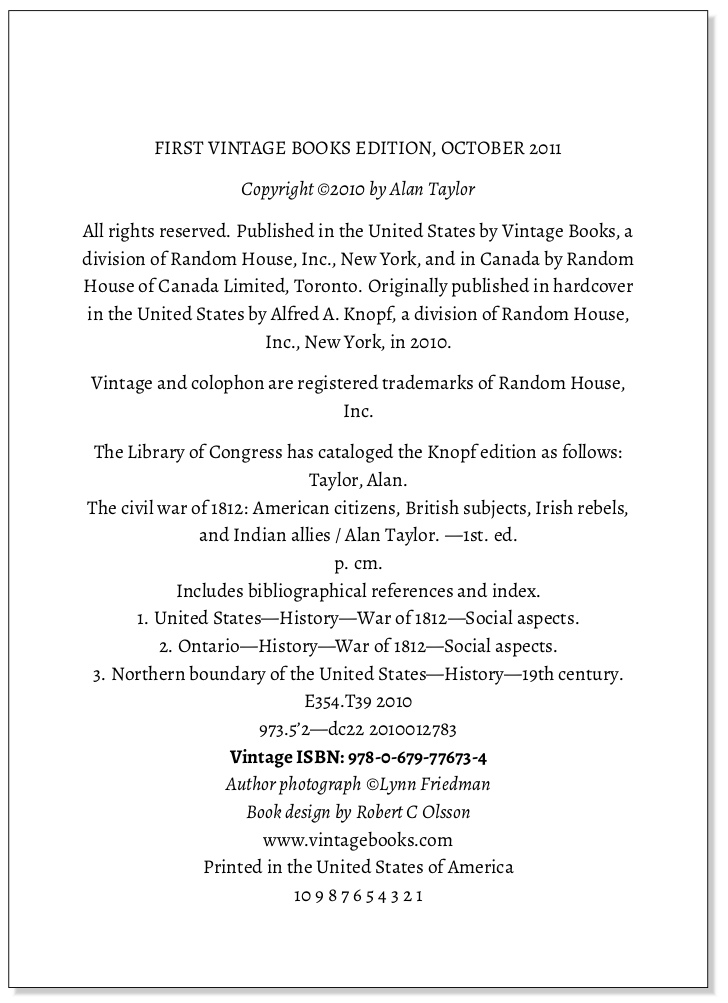
In most library catalogs these subject headings are hyperlinked; clicking on any of them leads you to a list of every other book in the library that shares that particular subject heading. Thus, if your research interest is the social aspects of the War of 1812, you can quickly find every other book the library owns on that subject with a subject search.
Though Dartmouth’s library holdings are not nearly as large as the Library of Congress, you can perform subject searches by selecting the advanced search feature of the library catalog.
Finding Background Information
A research project should always begin with the reading of general background information about the topic. Before you can ask an intelligent question about your topic or contribute to an ongoing scholarly conversation, you need to develop a working knowledge of basic facts to serve as a foundation for your project. The best way to develop this basic understanding is to examine peer-reviewed reference works such as encyclopedias, dictionaries, and other forms of reference material.
Baker-Berry library has a number of helpful reference resources in this regard. If you visit the Library’s Research Guides, you will find an impressive array of organized reference materials like bibliographies, encyclopedias, and dictionaries organized by subject. Most of them are fully digitized and do not even require a trip to the library. Always start your research project with reference works and gain a basic grounding of your topic before developing your research question or thesis. For example, before you begin an essay on Iraqi feminism in the 1960s, you should read the wikipedia article on the modern history of Iraq to get a broad sense of the context you are entering with your writing. Other helpful background information aids of note:
A word of warning about Wikipedia (and internet sources in general): it has not been through a process of peer-review. For that reason, it is unwise to rely on Wikipedia as a source for a research project. Use Wikipedia to gain background information on your topic and lead you to other authoritative sources, but when it comes time to write your essay, use a peer-reviewed source.
Research Guides
Perhaps the single best aid for research at Dartmouth is the Research Guide. Various subject librarians maintain research guides for every discipline. These guides contain links to subject-specific reference materials (such as encyclopedias and dictionaries), appropriate peer-reviewed journals, electronic databases, biographies, e-texts, book reviews, and a variety of other helpful resources and tips. These guides should be your first stop on a research project and will be an indispensable resource for discovering sources on your chosen topic. These guides are rather uneven. Some are quite excellent; others are rather skimpy.
Searching for Books
When you want to search for books that Dartmouth library owns or can access electronically, use the Library Catalog. Note that you can limit your search to the physical holdings in our library by selecting “Library Catalog” in the Advanced Search. Dartmouth’s libraries offer a robust search tool, or “discovery layer,” called Primo. Primo provides you with an experience similar to Google; search terms are applied not only to physical holdings, like books and media, but to electronic databases and journals as well.
Primo is used as the backend for the search field on the library’s front page. After you submit your search term in the field, you will be presented with a list of books, articles, databases, audio & video, associated digital content, or research aids. These items are organized by relevance, as determined by an algorithm. After entering your search you will notice ways to further refine your search by clicking on several options on the left pane of the window. You might, for example, select for peer-reviewed content, limit your search to books/articles, or ensure that you only see content accessible through our library.
🔴️ WARNING about Primo
A word of caution about Primo: while it searches the library catalog it its entirety, it does not search all of the electronic databases to which Dartmouth has a subscription. This means that if you exclusively use Primo for your searches, you will miss out on potentially vast amounts of possible sources that could be discovered through searching the various databases individually.
Searching for Periodicals/Articles
Periodicals are publications that are published at regular intervals, such as scholarly journals, magazines, and newspapers. Examining periodicals—especially academic journals—is an important aspect of research. Since books often take a year or more to go through the process of peer review, editing, typesetting, and printing before they become available for purchase, they often do not contain the most current information. Articles, on the other hand, appear in a far shorter period of time and generally contain the most up-to-date research. For that reason, you should perform a review of journal articles on your research topic to ensure that you are aware of recent discoveries, arguments, and debates within the academic community who share your research focus.
However, a common problem for undergraduate researchers is not knowing which databases or journals are appropriate to search for information on a particular topic. Unless you are a professional scholar, it is difficult to know what the leading journals are in a particular field of study. This is also a problem for faculty performing research outside of their area of expertise. For example, an English professor would know that the academic journal PMLA or the database JSTOR are excellent places to look for articles on Herman Melville’s novel Moby Dick, but the novice researcher wouldn’t know where to begin. You might also think that a database called “Web of Science” would be a terrible place to look for articles on a work of literature. You’d be wrong.
To resolve this problem, our library has organized periodical databases by discipline in the Database Finder. This is designed to help you locate the specific journals, periodical databases, and reference materials that are appropriate for each discipline or research subject. These are an indispensable resource for discovering peer-reviewed sources on your chosen topic.
You may also browse alphabetically if you know the name of the database you are looking for.
Searching with Precision
While most students have some familiarity with searching through the Google search engine, library catalogs and databases don’t always work in the same way. To query databases effectively and efficiently, you need to be familiar with Boolean searches.
Perhaps the common research problem is searches that produce too many results. Rather than page through hundreds or thousands of search results, you can use Boolean search strings to make your searches more precise. Boolean searches use what are known as logical operators to form search strings.
The three most common logical operators are AND, OR, and NOT. However, you should also learn how to use exact phrases, truncation, and wildcards in search strings.
| Operator | Purpose | Example |
|---|---|---|
AND |
Narrow a search by adding additional keywords | Tom Hardy AND shirtless |
OR |
Broaden a search by adding additional keywords | Ohio OR Virginia |
NOT |
Prune search results by removing certain keywords | Vikings NOT football |
"..." |
Return results containing an exact phrase | “artificial intelligence” |
* |
Truncation: used to capture all the word endings from a search term | manufact* |
? |
Wildcard: Finds spelling variations | organi?ation, wom?n |
Boolean search examples
These Boolean terms are described in more detail below:
AND
Although it may seem counterintuitive, AND is used to narrow the
number of sources you retrieve from a database. You can visualize the
search of a large academic database or library catalog using the
following diagram:

{ linguistics AND cognitive AND childhood }
In the search depicted above, a student has requested articles that contain the subjects cognitive, linguistics, and childhood. This particular search will only retrieve articles that contain all three terms. This small subset of the larger subject sets is referenced by the arrow. All the information represented by the other portions of the three circles will be excluded. Thus, even if an article contains two of the three search terms, it will be excluded from the results.
This search could have been improved with truncation, described below.
OR
Unlike the AND operator, OR seeks to broaden a search, as in
this example:

{ Virginia OR Ohio }
In the search depicted above, a student has searched for the subjects
Virginia OR Ohio. This search will return every article having the
subject of Virginia as well as every article with the subject of Ohio.
Unlike the AND search, where only articles containing both terms
are returned in the search results, the OR search yields every
source on both subjects regardless of whether those subjects appear
together in the same source. As a consequence, the OR search will
produce far more results.
- Since the
ORoperator lacks precision, it is most often used in parenthetical searches, described below.
NOT
The Boolean operator NOT is used to subtract or screen out
topics or keywords that are unwanted within the search results.

{ “alternative energy” NOT solar }
In the search depicted above, a student is researching alternative
energy and wants to exclude any information dealing with solar energy.
To remove all references to solar energy, the student has searched for
“alternative energy,” but has removed any articles from the search
results that contain the subject solar using the operator NOT.
The NOT operator is helpful when you find your search results are
polluted with unwanted items. This is often a problem when two
distinct things share the same name. For example, if you were
researching the Norse explorers known as the Vikings, you might discover
that your search results include unwanted information about the
Minnesota Vikings football team. You can subtract these unwanted results
by searching for Vikings NOT Minnesota or Vikings NOT football,
for example.
This search uses quotation marks to form an exact phrase search, described below.
Advanced searching
These Boolean operators can be used to create long, increasingly precise search strings when they are fortified with more advanced operators: parentheticals, exact phrases, and wildcards.
Parenthetical searches
You can also use the various Boolean search terms in tandem using parenthetical constructions:
-
(Ohio OR Virginia) AND unemployment
-
(cognitive AND linguistics) NOT childhood
Such parenthetical searches follow the order of operations, like in math
equations. In the first example, the search will first combine all the
articles with the keyword of Ohio to all the articles with the keyword Virginia, creating a large collection of search results. Afterward, the keyword unemployment will be applied to that collection using the AND operator, yielding the final search results that look for sources dealing with unemployment in either Virginia and Ohio. Similarly, the second example creates a large collection of results that share the subjects cognitive and linguistics, then all the items having the term childhood are removed from the results.
Exact phrase searches
Most Internet search engines and library catalogs default to the AND
operator when multiple terms are entered, even if it has not been typed
by the user. For example, if you search for artificial intelligence,
the search algorithm will actually use the search string artificial
AND intelligence to produce your results. In some circumstances this
may produce undesirable results. For example, we might
imagine an article about the “intelligence” of using certain
“artificial” sweeteners in food for children. This is not an article that is relevant for your project.
To avoid this problem, you can instruct your search engine to perform
what is known as an exact phrase search. This is performed by
placing quotation marks around the exact words you are searching for:
- “artificial intelligence” AND apocalypse
By searching for “artificial intelligence” your search results will only contain items that have that exact phrase within the document or title.
Truncation and wildcards
-
manufact* (truncation)
-
wom?n (wild card)
If you search for the terms steel AND manufacturing, your search
results may not include results with the terms manufacturer,
manufacture, manufactured, or manufactures. As a result, you
may not discover articles or books that are important to your research.
By truncating the word with an asterisk, however, you will gather all the
relevant search results.
Similarly, if you only search for woman, you will potentially miss out on
the all the texts that mention women or womyn. Or imagine that you are doing research on a certain type of organization. It would be wise to search for organi?ation, since much of the English-speaking world spells the word with an “s” instead of a “z” as we do here in the US. Without this, your research may become skewed to favor the literature on US-based institutions. However, using the wild card ? you will search all spellings simultaneously, gathering all the
relevant results. The question mark wild card should be used to replace a single letter only.
To illustrate, look at these two searches on the JSTOR database:
-
Iraq and manufacturing (19,493 results)
-
Iraq and manufact* (39,944 results) 👀️
Finding a Book in the Library
Libraries use classification systems to organize their holdings. The most common in the English-speaking world are the Dewey Decimal Classification (DDC) and the Library of Congress Classification (LCC) systems. There are a number of other library systems. In Europe, for example, you will encounter the Universal Decimal Classification (UDC) system. Like most research libraries in the US, Dartmouth’s libraries use the Library of Congress system.
The Library of Congress System
The Library of Congress assigns every copyrighted book a unique call number consisting of a series of numbers and letters that help you locate them on the library’s shelves and indicate the subject matter contained within it. A typical call number will resemble the following:
F 24 .T39 1990
Let’s break down the call number into its constituent parts:
| Call Number | Name | Purpose or Use |
|---|---|---|
| F | Letter line |
|
| 24 | Whole number line |
|
| .T39 | Cutter line |
|
| 1990 | Edition/Date line |
|
Steps to find a book on the shelf
Step 1: Letter Line
F 24 .T39 1990
Using the letter line, determine the floor of the library where the book is shelved. The library’s floorplan maps will help you locate the proper section. Using our example call number above, we can determine that the F section is in Stack Level A.
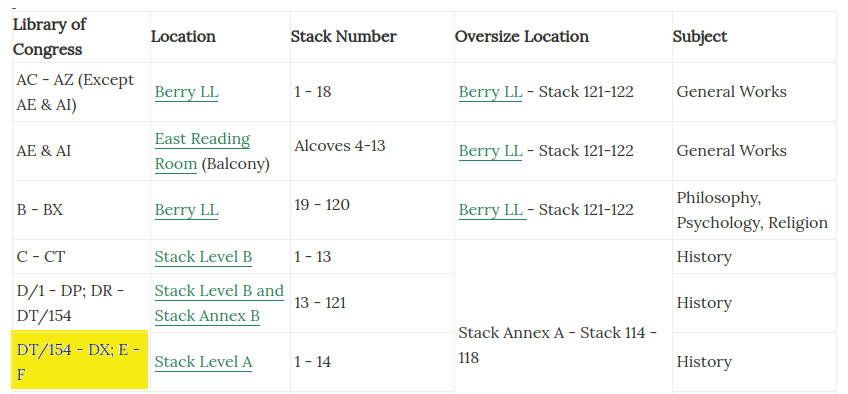
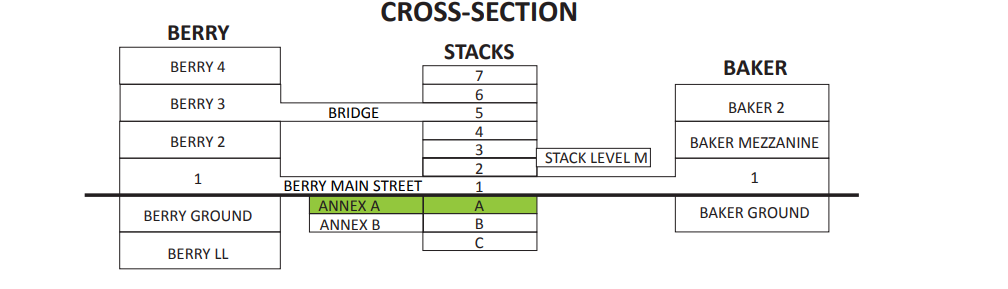
Step 2: Whole Number Line
F 24 .T39 1990
Once on the appropriate floor, use the whole number line to find the
row where the book is shelved in the stacks. Using the example call
number, we will look through the stacks for the number 24. Each library floor has a floormaps to help guide you; they are available in .pdf form or are posted on the wall of each floor, near the entrance.
As you walk through the stacks, look on the ends of each row for signs describing the range of books held within the row such as the one below:
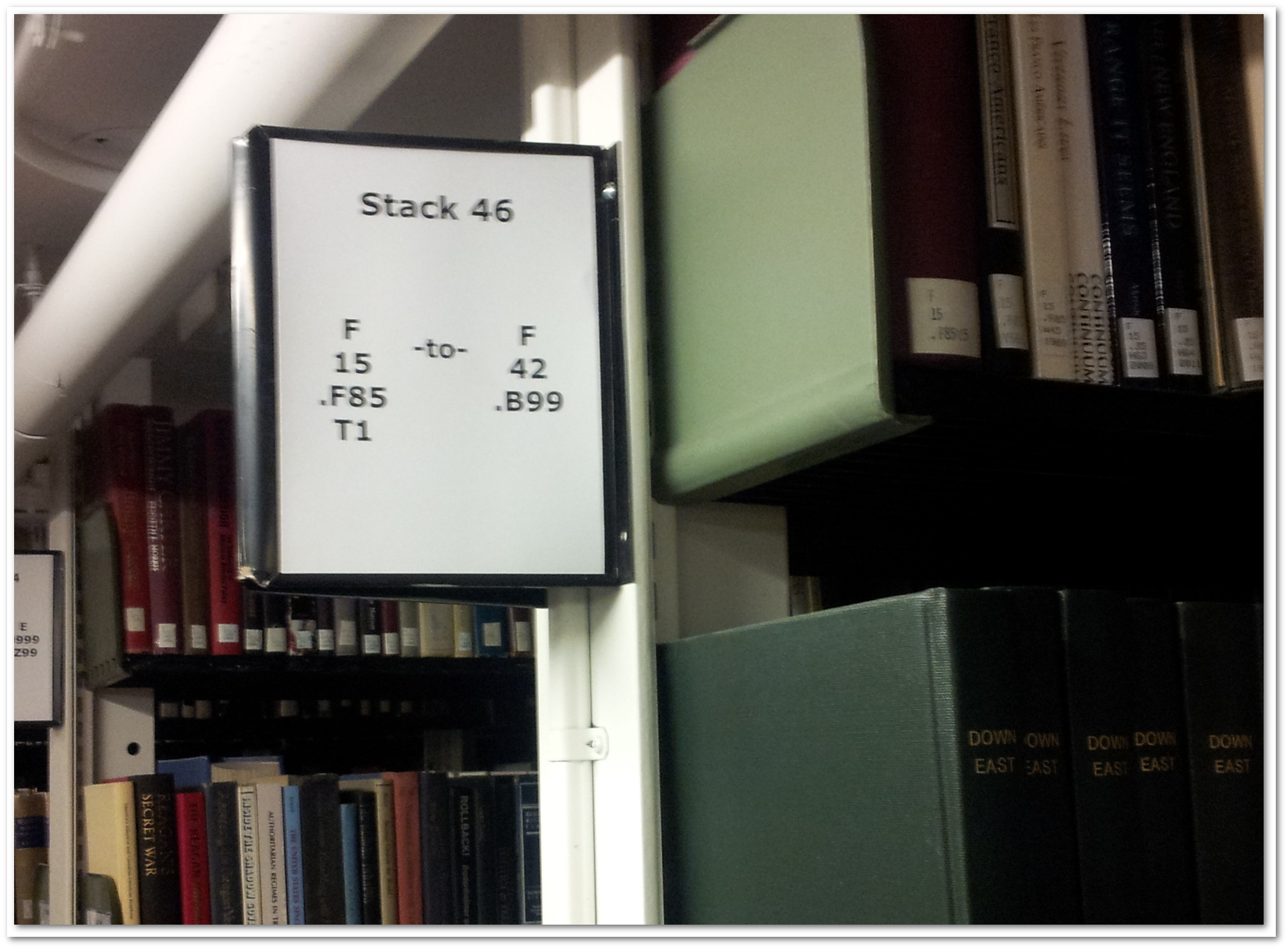
{ Use these signs to determine if a book is in the row. }
Since F 24 is within this range, our example book is in that row. Once in the proper row of shelves, proceed numerically until you find the 24s.
Step 3: Cutter Line
F 24 .T39 1990
Finally, using the Cutter line, proceed alphabetically until you hit the Ts. Then proceed numerically until you find .T39, the address of our book.
- The date or volume information at the end of a call number will only be useful to you if you are looking for a particular edition of a book.
As you can see, the call number should be read from left to right using alphabetical and numerical orders. Thus, a book with a Subject line F would be shelved before a book with a Subject line FA.
Similarly, a Cutter line that reads .T39 is shelved after .T21.
Maps of the library’s floorplans are affixed to the walls on each floor. Free paper maps of the library are available at the circulation desk of the library. You may also consult the maps and floorplans online with your computer or smartphone.
Or, just forget all of that
A new update to Dartmouth’s catalog as of 2014 allows you to simply click the “map it” button next to the item’s listing in the catalog.
Clicking this button will summon a map that shows you the approximate location of the book in the library stacks.
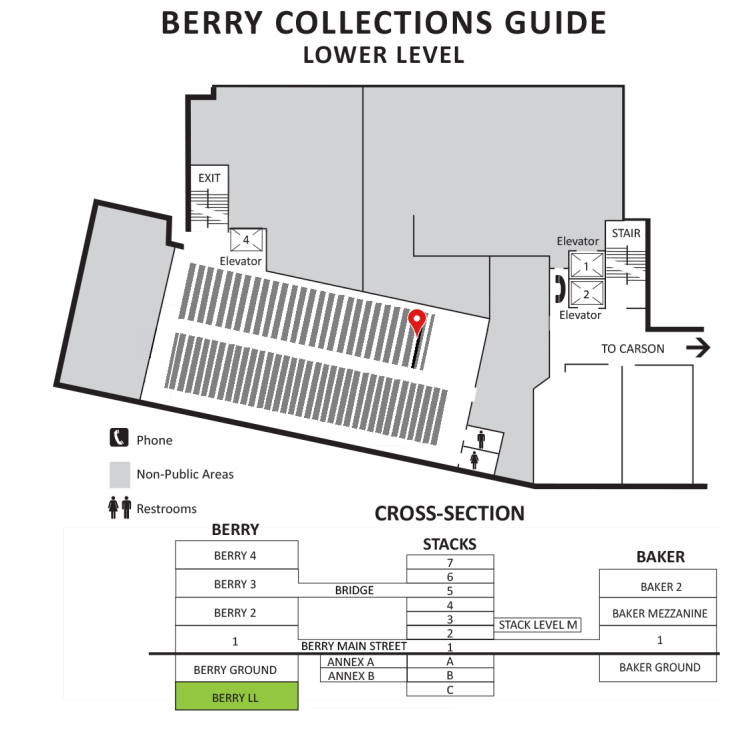
Getting sources our library doesn’t own
A common problem in academic research is discovering that a book or article you require for a project is checked out, missing, or not owned by the library. There are a number of free services available to you when you encounter this problem.
Borrow Direct consortium
A number of the best libraries in the world have formed a consortium designed to share resources and expand research opportunities for the entire academic community. As students at Dartmouth you have borrowing privileges at any of the other participating libraries including Brown, Columbia, Cornell, Harvard, MIT, University of Chicago, University of Pennsylvania, Princeton, Yale, and the Center for Research Libraries.
If a book you would like to view is unavailable, you may order a copy free of charge from a service called Borrow Direct. With this service you may search every library in the consortium simultaneously to see if the book you require is available at another institution. If the book is owned by another school and is not checked out at the time, you may request that the item be sent to our library. These requests usually arrive in 4 working days or less. When they arrive, you will receive an email that your book is being held for you at the circulation desk. Just tell the person behind the desk that you have a “hold” while giving them your ID. They will get the book for you.
These texts have shorter borrowing periods. The book will arrive wrapped with a special sleeve containing information about when the book must be returned to avoid fines. Do not remove the sleeve.
Borrow Direct only works for books. If you need a scholarly article, use the Interlibrary Loan service.
Interlibrary Loan
If there is a book or article you would like to read that is not available through Borrow Direct, you may request it from Dartmouth’s Interlibrary Loan service. To request an item, log into the service using your NetID, select the appropriate form (article, book, book chapter, etc.), and send your request electronically to the office. Staff will request your item from another library, who will ship the book to our library through the mail. If you are requesting a book chapter or article, the donor library will send you a .pdf free of charge to your account. Make sure to download the .pdf to your computer as they disappear after a period of time.
If you are ordering a physical book, Interlibrary Loan is often the slowest option. Requests may take up to two weeks to be fulfilled.
Research guides
If you are performing research on a topic and do not know where to begin, Dartmouth’s librarians have created an impressive collection of Research Guides that can help you find background information, periodical databases, and academic journals appropriate for your topic or discipline.
Peer review
Peer review is a form of quality control in academic publishing. Before books or articles are published, they experience a rigorous process of evaluation by at least three experts who have advanced training in the field of study in question. These “referees,” as they are known, review the work anonymously. This anonymity theoretically ensures a more honest appraisal of the work under consideration for publication. When it works as intended, this scholarly review helps eliminate factual errors and other problems before the works are published. Thus, peer-reviewed works are more trustworthy than other sources of information.
Determining if a source is peer reviewed
For novice researchers, distinguishing peer-reviewed sources from other published information can be challenging. Perhaps the best advice is to use only sources that you located within the library system, rather than things you found with a search engine on the open internet. You are far more likely to encounter trustworthy sources this way. Of course, is is also frequently the case that excellent information may be found on the open web; in these cases, we must use our best judgment to determine if the source is trustworthy or not. If you are confused about a source, ask your professor or one of the research librarians for assistance in making a determination.
Quick tests for peer review
Here are a few test criteria that you may use to make a judgment call about whether a source has been peer reviewed:
- Scholarly, peer-reviewed books are often published by an academic press associated with a college or university of repute. These publishers will have names like: Yale University Press or Duke University Press.
- Scholarly, peer-reviewed articles are almost always written by credentialed scholars (often the text will contain the university affiliation of the professor/author/scientist).
- Scholarly articles and books always have a bibliography.
- Scholarly articles always contain citations and commonly have footnotes or endnotes.
- Generally speaking, if you can find the publication at the dentist’s office or on an airport magazine rack, then it isn’t scholarly or peer-reviewed.
- If the article contains advertisements, it is likely not scholarly.
How to find peer-reviewed sources
Many periodical databases only contain peer-reviewed academic articles. A good example is JSTOR. Any article you find there will have been peer reviewed. Many other databases, such as Academic Search Complete, have search limiters that can be selected to ensure that the search results only contain peer-reviewed sources. Our own library catalog search engine provides the ability to limit the search to peer-reviewed books and periodicals.
The Oxford English Dictionary
The OED is, without question, the greatest and most complete dictionary ever created. As an historical dictionary, the OED systematically traces the etymology of words in the English language. Etymology is “the study of the history of words, their origins, and how their form and meaning have changed over time.” Thus, with the OED you can see when a word entered or exited the English language and how its meaning evolved over time.
The OED is quite helpful when you are reading a novel, poem, or document that was written in a time period distant from our own. Since words fall out of use and the meanings of words change over time, it can often be difficult to interpret the meaning of the texts we read from the past. The OED exists to help us with this problem. You can think of it as a dictionary with a built-in time machine.
Helpful research suggestions
Not all sources are equal
How do you know if you can trust your source? Here are some suggestions for critically examining your sources:
-
Examine the credentials of the author. What is the author’s educational background? Do they have an advanced degree in the subject that they are writing about? Are they affiliated with any major institutions—such as a university or government department? Does the author have a respected publication record that is frequently cited by other experts in the field?
-
Examine the date of publication. When was the book or article you are reading published? Since new discoveries and ideas are produced every day, it is important to consult the most recent sources on your research subject. Generally, the most current source should be preferred over older sources.
-
Determine if the source has been peer-reviewed. Peer review is a form of quality control in academic publishing. It ensures that the information that is published has been properly evaluated and vetted by a number of other professionals in the field. A peer-reviewed source should be preferred over any other kind of information.
-
Be wary of Internet sources. If your source comes from the Internet, you should take care to verify its trustworthiness. Most sites on the Internet are not peer-reviewed sources of information. Misleading, politically motivated, and even propagandistic content often masquerades as objective information on blogs, websites, and discussion boards.
Taking notes
Now that you have some research materials in front of you, either at the library or at home, it’s time to make them useful to you. Before placing source materials in your essay, take good notes by using summary, paraphrase, and judicious quotation to take ownership of the source materials. Ensure that you cite appropriately and that your summaries and paraphrases use your own original language. This intermediary step before writing the essay saves you time and helps you avoid plagiarism.
Citation Chasing; Or, Raiding the Bibliography
Students often find one or two sources on a topic and then despair of finding any more. However, with just one excellent article or book, you can easily generate additional research leads. When you find a book or article that relates to your project, scour the bibliography to see what books and articles the author used to produce his or her work. Make lists of the most promising sources by writing down all the bibliographic information in your research journal. Locate these sources in the library and then repeat the process. By using this technique of routinely following up on sources cited in bibliographies, you can generate a surprisingly large number of books and articles on your topic in a relatively short time.
- Some databases, such as Web of Science, offer the ability to browse references automatically.
Research journal & bibliographic software
Keeping a research journal is an important habit to develop. Every student or professor has had the unsettling realization that they have used a quotation in their writing but have no recollection of where the quote came from. Many hours can be consumed retracing steps. Frequently, source materials are never located again. To avoid this problem, keep a research journal where you record the bibliographic information of each source you read or browse. This way you can quickly locate the information again.
Although a paper notebook works well as a research journal, there are some very promising electronic alternatives. This bibliographic software can maintain a record of your sources, help you take notes, and even produce perfectly formatted bibliography pages for your essays.
I recommend that you use Zotero if you are interested in an electronic reference manager. It is free, open-source, and integrates with our library well. There are other options that cost money. For Mac users, there is Bookends. PC users may consider Biblioscape.